Click on the Sign Up link.
Note: If you can’t see the Sign up link, Please contact us.
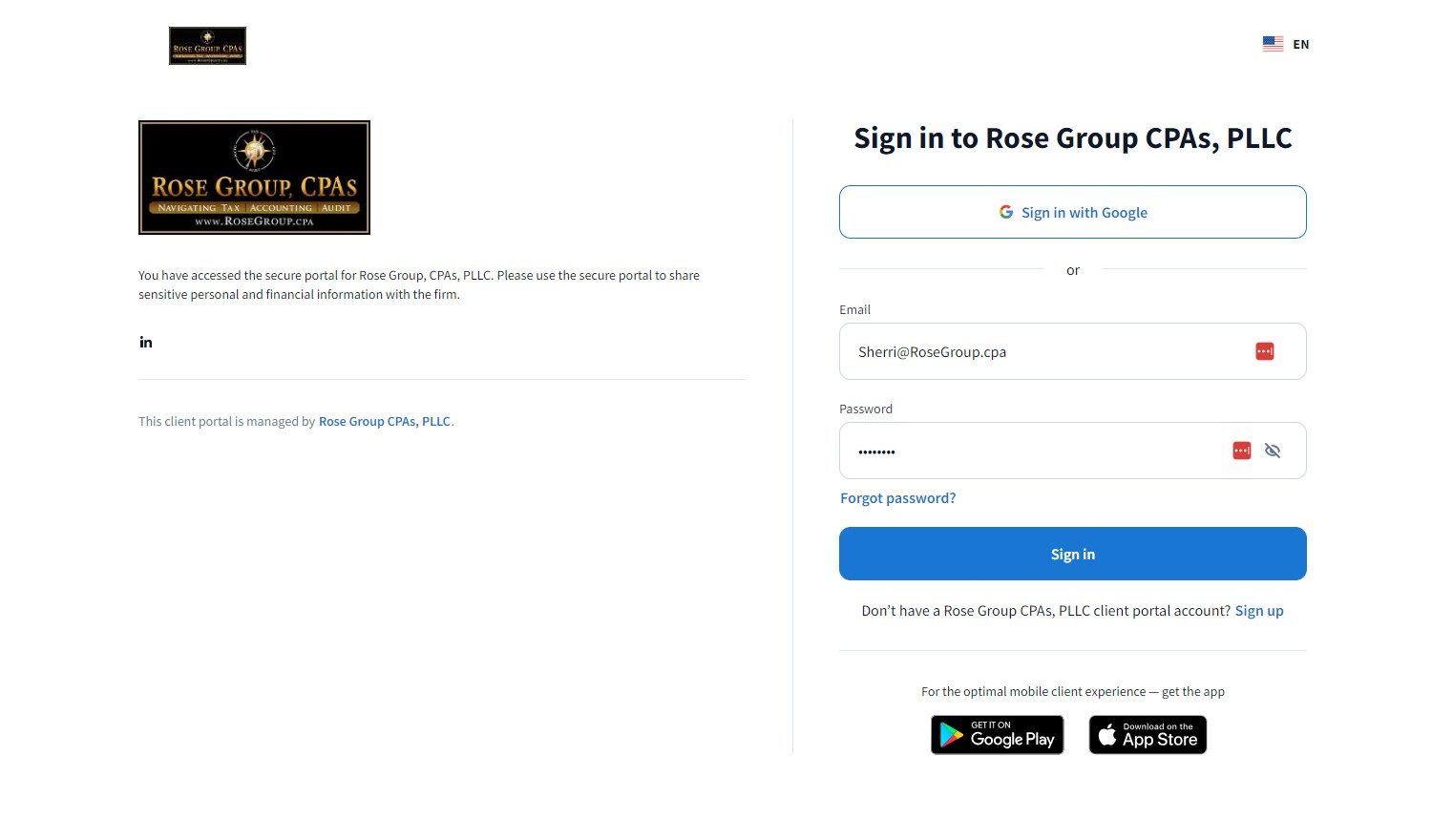
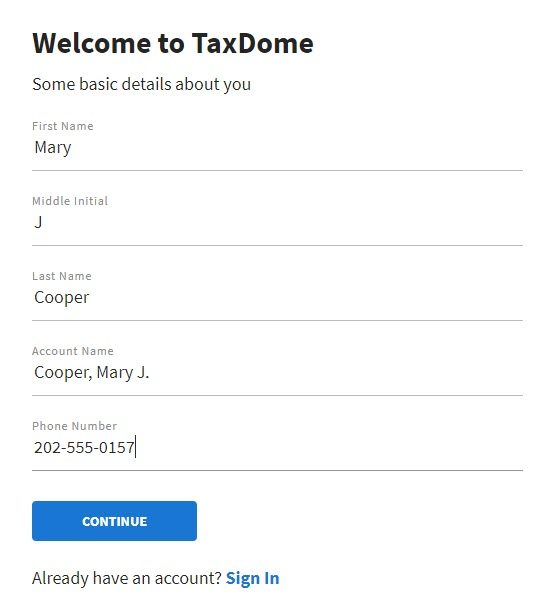
Now your account has been created. Click the LET’S GET STARTED button to proceed to the Client Login screen.
In order to start working on your forms, your tax preparer will need some basic essential information from you. Organizers are questionnaires that are custom-tailored to your specific tax situation and are used to gather that info.
To create an organizer, go to the Organizers page, click New Organizer, select the individual tax organizer, click Create. Then begin answering the questions.
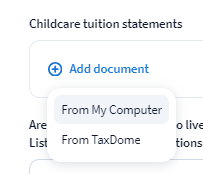
Once you’ve completed an organizer and uploaded the supporting documents, click Submit at the bottom. This will let your accountant know that the organizer is completed. They’ll check it to make sure it contains all the information they need to start getting to work on your documents.
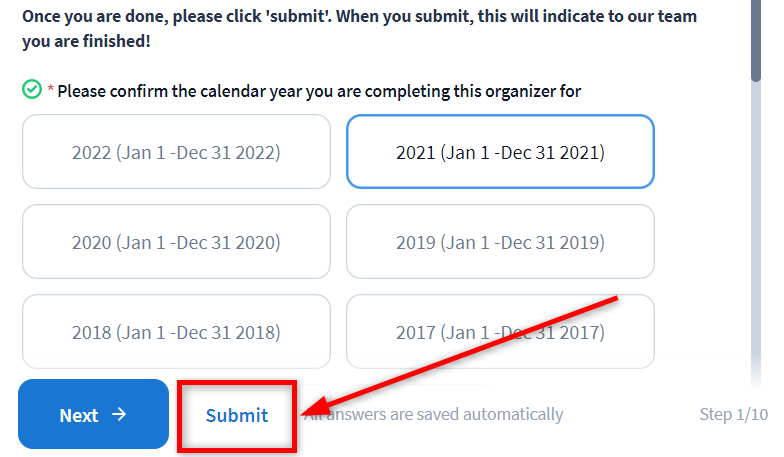
If you’ve only partially completed the organizer and are not ready to submit it, come back later. All your changes will be autosaved and the organizer will remain in Pending status. Some questions in an organizer are optional, while others are mandatory. You cannot submit an organizer until all mandatory questions have been answered.
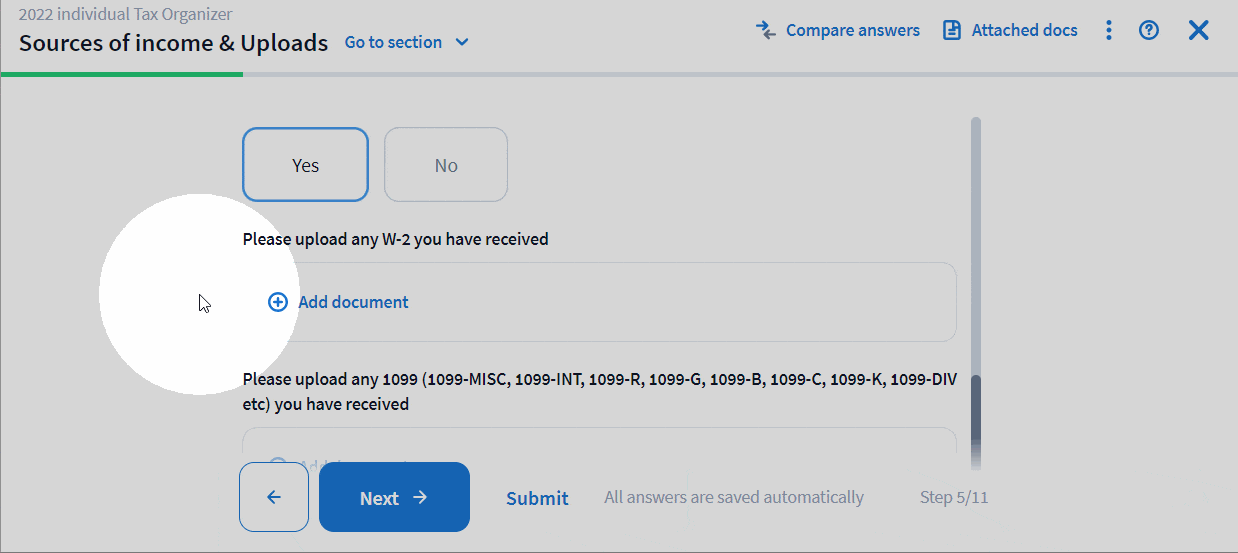
All documents uploaded to an organizer can be found by clicking the Attached docs link on the top right.
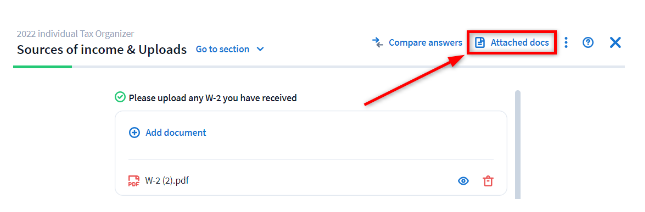
After you submit your organizer, the US Based accountant will be notified that the organizer is completed. They’ll check it to make sure it contains all the information and support documents needed to prepare your return.
Once your return is prepared and checked for accuracy, it will be uploaded to the Tax Return folder in the documents section of the portal for your review. The invoice will be created and can be paid directly within the secure portal.
After you have reviewed the return, you can sign the e-file authorization form 8879. This is our signal to file the return.
You will receive an email notification once the return has been accepted by the taxing authority.

120 Mosaic Boulevard,
Suite 200
Pittsboro, NC 27312
ERO@RoseGroup.cpa
919-913-8081
101 Cosgrove Ave,
Suite 260
Chapel Hill, NC 27514
Admin@RoseGroup.cpa
919-913-8081
3119-A Crawfordville Highway,
Crawfordville, FL 32327
Info@RoseGroup.cpa
850-759-5080